
Introduction
Notion is great for general note-taking, but as a developer, you might find yourself hitting some frustrating limits. The platform lacks proper code syntax highlighting, version control integration, and API documentation features you need in your daily work. Plus, its offline capabilities are limited, which can be a problem when you're coding on the go or dealing with spotty internet connections.
You'll find several alternatives that work better with your development workflow. These tools offer features like native Git integration, extensive markdown support, and built-in developer documentation systems. Whether you're managing technical documentation, organizing code snippets, or collaborating with your development team, these alternatives provide the technical features you need to write and manage code more effectively.
Why Developers Need Specialized Tools
As a developer, you need more than basic note-taking features to organize your work effectively. Regular note apps often fall short when you try to store code blocks, track API changes, or create technical documentation. Your tools should support programming languages, handle markdown formatting, and let you collaborate with your team on technical projects.
- Code organization: Syntax highlighting and proper code formatting
- Version tracking: Git-style history of changes and collaborative features
- API integration: Direct connection with development tools and services
- Technical docs: Support for markdown, diagrams, and code documentation
- Search capabilities: Fast search through code snippets and technical notes
Using specialized documentation tools can speed up your development process significantly. You'll spend less time switching between different apps and more time coding. With features like instant preview for technical documentation and built-in code formatting, you can focus on building great software instead of fighting with your tools. These specialized features help you maintain clean, organized documentation that your whole team can use and understand.
GitBook
GitBook is documentation software that helps you create and share technical guides, API documentation, and product manuals. You can write your documentation using simple text files, just like writing code, which makes it familiar and comfortable for developers.
GitBook works well with GitHub and other version control systems. Your team can work together on documentation using branches and pull requests. This means you can review changes, track different versions, and merge updates just like you do with code. The platform automatically syncs your content between GitBook and your Git repository, so your docs stay current with your project.
The free plan lets you create public documentation with up to 10 spaces. Paid plans start at $8 per member monthly for private documentation. You can publish your documentation to a custom domain, and GitBook handles the hosting and updates automatically. The platform also includes features like full-text search and analytics to help you understand how people use your documentation.
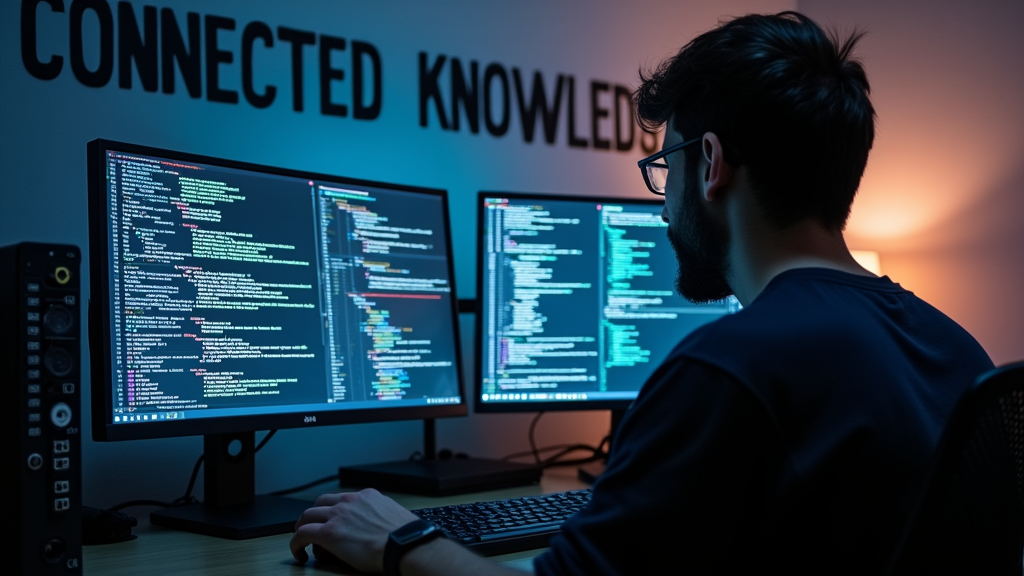
Obsidian
Obsidian brings your notes to life with its markdown support, making it particularly useful if you work with code documentation. You can write your technical notes using the same markdown syntax you already know from GitHub or documentation files. Your code blocks get proper syntax highlighting, and you can even preview the formatted text right next to your writing.
The app shines with its growing collection of community plugins. You can add features like diagrams, mind maps, or even kanban boards to organize your development projects. Many developers create and share plugins specifically for programming needs, such as syntax highlighting for additional languages or Git integration. What makes this special is how you can pick exactly what you need and leave out what you don't.
Your notes stay on your computer as plain text files, giving you complete control over your data. This means you can use your favorite version control tools, sync with any cloud service you prefer, or keep everything offline. The files work with any text editor, so you're never locked into using just Obsidian. This setup works great for storing sensitive project information or personal development notes that you want to keep private.
Docusaurus
Docusaurus is a powerful documentation tool created by Meta that helps you build and maintain documentation websites. If you work with React and need to create technical documentation, this tool might be your best choice. You can create documentation that looks professional without spending hours on design.
Working with Docusaurus feels natural if you're already familiar with React. You can use React components directly in your markdown files, which gives you more flexibility in creating interactive documentation. The tool includes features like a search bar, navigation, and dark mode right out of the box, saving you time on common documentation needs.
You can deploy your Docusaurus site to popular platforms like GitHub Pages or Vercel with just a few clicks. The versioning system lets you maintain different versions of your documentation, which is useful when you support multiple versions of your software. You can also use plugins to add features like analytics, comments, or custom themes to your documentation site.
LogSeq
LogSeq is a privacy-focused note-taking tool that gives you full control of your data. Your notes stay on your computer, and the source code is open for anyone to review. You can use it offline and sync your notes using your preferred cloud storage service.
The app works like a personal wiki software with a unique approach to organizing information. You can create links between your notes naturally as you write, helping you build connections between different ideas. The outlining system lets you nest information under main topics, making it simple to break down complex projects into smaller parts.
Developers will find LogSeq particularly useful because of its flexibility and coding-friendly features. You can write code blocks with syntax highlighting, use Markdown for formatting, and extend the app's features with plugins. The app also supports GitHub style task management, making it easy to track your development tasks. If you know how to code, you can create custom plugins to add the exact features you need.
AthenaDB
AthenaDB brings a fresh take on note-taking by using SQL as its foundation. You can write and organize your notes using familiar SQL commands, which feels natural if you work with databases. This makes it particularly useful when you need to structure your development documentation or project notes.
The platform includes several features built specifically for developers. You can write code snippets with syntax highlighting, create API documentation, and link your notes directly to your GitHub repositories. The built-in markdown support lets you format your technical documentation quickly, while the version control system helps you track changes in your notes over time.
What sets AthenaDB apart is its database-like structure for organizing information. Your notes become queryable data, allowing you to filter, sort, and connect information using SQL commands you already know. This setup works well for storing code documentation, bug reports, and project requirements because you can easily find and update related information across different notes.
Joplin
If you value open-source software, Joplin offers a compelling alternative to Notion. You can run it on Windows, Mac, Linux, iOS, and Android, giving you true freedom over your notes. The source code is available on GitHub, letting you inspect or modify the application to suit your needs.
Your notes stay private with Joplin's built-in end-to-end encryption. You can sync your notes across devices using popular services like Dropbox, OneDrive, or your own server. The sync process is quick and works in the background while you focus on your work.
Joplin supports standard markdown syntax, making it particularly useful for storing coding notes. You can create code blocks with syntax highlighting, add mathematical notations, and organize your development documentation. The plugin system lets you add new features, themes, and custom rendering rules. You'll find plugins for drawing diagrams, managing tasks, and even connecting with external development tools.
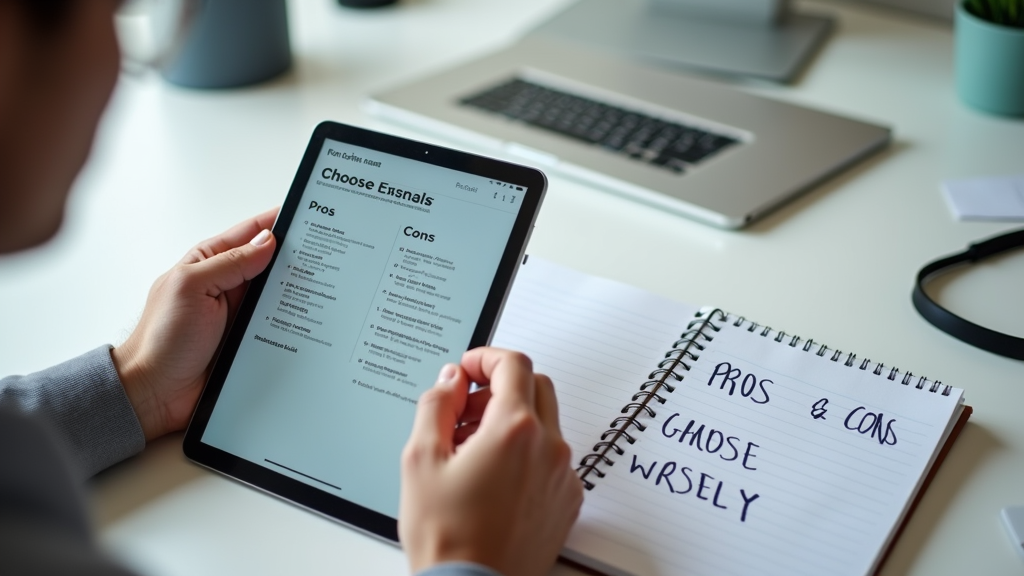
Features Comparison
| Feature | Notion | Obsidian | VS Code + Extensions | GitBook |
|---|---|---|---|---|
| Code Support | Basic syntax highlighting | Advanced with plugins | Full IDE support | Basic syntax highlighting |
| Git Integration | No | Through plugins | Native support | Built-in |
| API Access | Limited | No | Through extensions | Yes |
| Markdown Support | Limited | Full | Full | Full |
| Self-hosting | No | Yes | Yes | No |
| Starting Price | Free | Free | Free | Free |
Each tool offers something unique for developers. Obsidian works great if you want to keep your notes private and local, with strong markdown support. VS Code might be your best choice if you spend most of your time coding and want your documentation right next to your code. GitBook shines when you need to create public documentation or API references. While Notion offers good collaboration features, it might not be the best fit if you work heavily with code or need advanced markdown features.
Your choice will depend on your main use case. If you write a lot of code snippets, VS Code with markdown extensions will give you the best experience. For personal documentation and notes, Obsidian's offline-first approach and plugin system make it very powerful. GitBook works well for teams that need to publish technical documentation. Consider how much you value features like search, collaboration, and version control when making your decision.
Making the Right Choice
Picking the right Notion alternative depends on how you plan to use it in your development workflow. Your choice should match your dev notes style, coding documentation needs, and team collaboration patterns. Some tools work better for solo developers, while others shine in larger team settings.
- Team Size: Small teams might prefer lightweight options, while larger teams need robust permission systems
- Technical Requirements: Consider if you need code snippets, markdown support, or API access
- Budget Range: Free options work for basic needs, while paid tools offer more features
- Integration Needs: Look at how well it works with your current development tools
If you work alone or in a small team, tools like Obsidian offer great markdown support and local file storage. For larger teams needing real-time collaboration, Confluence provides strong documentation features. When you need quick notes with good organization, OneNote works well.
You might already have important content in Notion that you want to keep using. SolutionWise's GetNotionEmbed lets you bring your existing Notion content into any new tool you choose. You can embed your Notion pages directly into your new documentation system, making the switch to a new tool much easier while keeping your valuable content accessible.
FAQ
What are the main limitations of Notion for developers?
Notion has several limitations that might affect your development workflow. You can't run code directly within Notion, and the code block formatting options are basic. The offline access is limited, which can be problematic when you need to access documentation without internet. The API also has restrictions on the number of requests you can make, and there's no built-in version control system for your documentation.
Can I migrate my existing Notion workspace to these alternatives?
Yes, you can migrate your Notion workspace to most alternatives. Many tools offer direct Notion import features or support Markdown files export from Notion. The easiest migration path is to export your Notion pages as Markdown and HTML, which you can then import into your new tool. Some data like comments and user assignments might need manual transfer.
Are there free open-source alternatives to Notion?
Several free open-source alternatives exist. AppFlowy offers similar features to Notion with local data storage. AFFiNE provides collaborative features and works offline. LogSeq focuses on personal knowledge management with local file storage. These options give you more control over your data and the ability to modify the source code.
Which alternative has the best code snippet support?
Obsidian stands out for code snippet support with syntax highlighting for many programming languages and the ability to run code blocks. GitBook also offers excellent code formatting with copy buttons and language-specific highlighting. Both tools support code fence blocks and make it easy to organize and share code examples in your documentation.
How do these alternatives handle version control?
Most alternatives offer better version control than Notion. GitBook connects directly with GitHub, letting you track changes through git. Obsidian can work with git through plugins, and you can store your files in any version control system. Look for tools that save content as plain text or Markdown files to make version control easier with your existing development tools.
