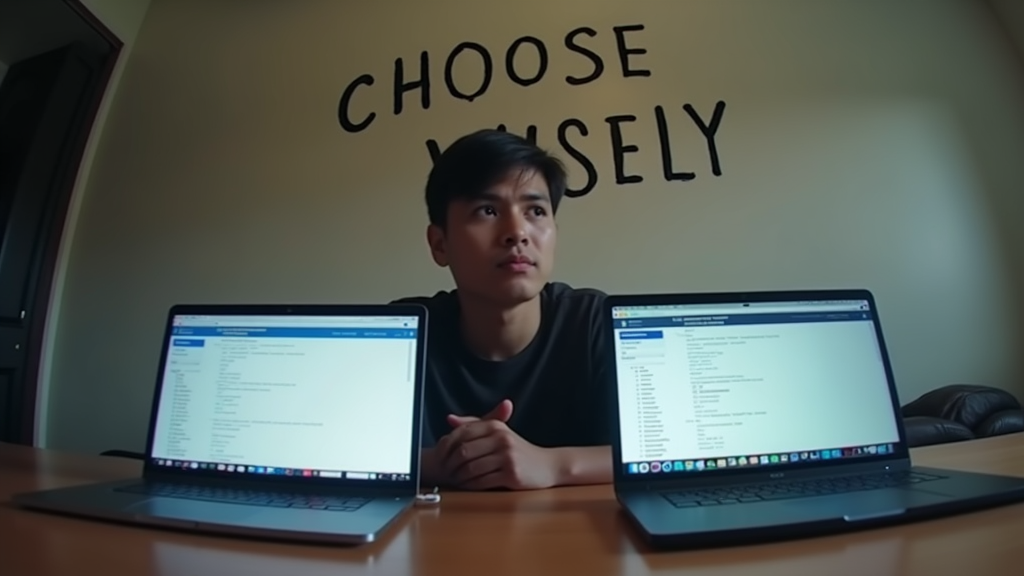
Introduction
Picking between Notion and Coda can feel like a big decision. Both tools offer powerful features for organizing your work, but they serve different needs in unique ways. Many professionals looking for Notion alternatives wonder if Coda might be the better choice for their specific situation.
We've created this guide to help you understand which tool fits your workflow better. You'll learn about the key differences between these platforms based on real work situations. By the end of this comparison, you'll know exactly which tool matches your needs, whether you're building documentation, managing projects, or creating team workspaces.
Core Features Overview
Notion and Coda offer different approaches to workspace organization. While Notion focuses on creating organized pages and databases with a clean interface, Coda puts more emphasis on building interactive documents with powerful formulas and automation. You'll find that Notion feels like a digital notebook with database powers, while Coda works more like a spreadsheet that grew into a full document editor.
| Feature | Notion | Coda |
|---|---|---|
| Database Capabilities | Simple relations between databases, filtered views, basic properties | Advanced database relationships, cross-doc references, custom column formats |
| Document Editing | Clean block-based editor, drag and drop, nested pages | Rich text editor, side panels, canvas view |
| Automation Features | Basic page templates, limited automations | Built-in automations, custom buttons, integrations with external tools |
| Formula Support | Basic calculations, simple property formulas | Spreadsheet-like formulas, complex calculations across tables |
The main difference lies in their core strengths. Notion shines with its simple, organized approach to note-taking and project management. Its interface makes sense right from the start, and you can build complex systems without much technical knowledge. Coda stands out with its powerful computation abilities and automation features. While it takes more time to learn, you can create more complex tools and workflows once you understand its capabilities.
Pricing Structure Analysis
Both Notion and Coda offer free plans, but their paid tiers have important differences. Notion starts at $8 per user monthly for teams, while Coda begins at $10 per user monthly. Their enterprise plans need custom quotes based on your company size and needs.
| Feature | Notion | Coda |
|---|---|---|
| Free Plan Storage | 5GB shared | 1GB per doc |
| File Upload Limit | 5MB free, 100MB paid | 200MB all plans |
| Team Plan Price | $8/user/month | $10/user/month |
| Free Plan Limit | Unlimited pages | 50 doc makers |
| Version History | 30 days | 7 days free, 1 year paid |
| API Access | Yes (paid plans) | Yes (all plans) |
Your best choice depends on how you plan to use these tools. Notion works better if you need lots of pages and want to build a knowledge base, since you get unlimited pages even on the free plan. The lower team price also makes it more budget friendly for growing companies. Coda makes more sense if you need powerful formulas and automation features, or if you work with larger files since it has a bigger file upload limit. Small teams that need basic features can start with either free plan, but Notion gives you more storage space before you need to upgrade.
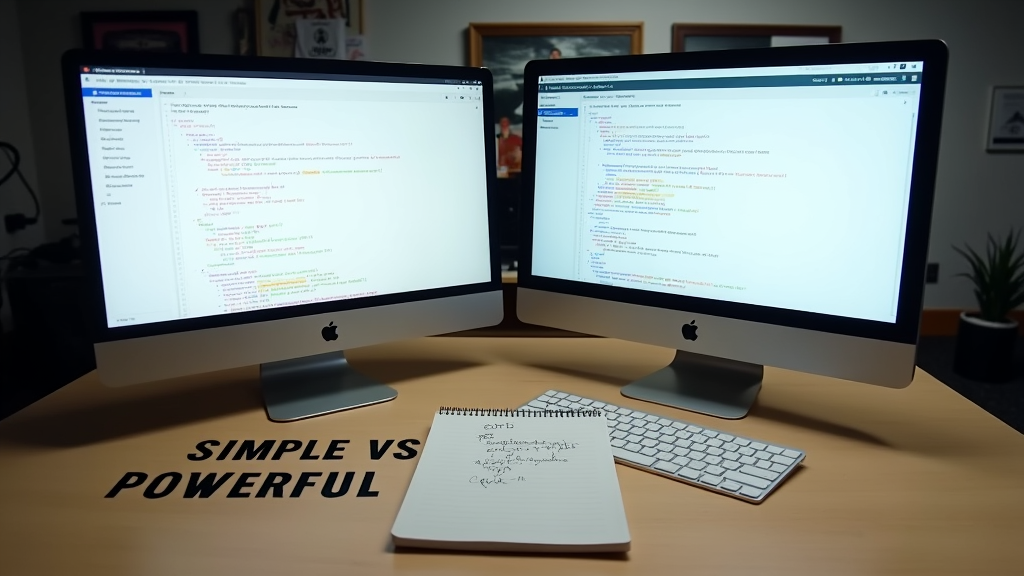
User Interface and Learning Curve
Starting with Notion feels like walking into a blank canvas with unlimited possibilities. You'll find a clean workspace where blocks of content can go anywhere you want. The Notion tutorial system guides you through basic features with simple examples, making your first steps easier. However, some users might feel overwhelmed by the freedom to create anything from scratch.
Coda takes a different approach with its interface. Instead of an open canvas, you'll see familiar spreadsheet-like tables and documents right from the start. The menu system stays visible at the top, similar to traditional office software. This makes Coda feel more structured, but it might limit your creative options compared to Notion's flexible layout.
Both tools offer strong learning support, but in different ways. Notion provides extensive template galleries and community resources where you can learn by example. Their help center includes video guides and step-by-step articles. Coda focuses on interactive tutorials and built-in formula helpers that suggest functions as you type. Their documentation includes practical examples that show you how to build specific features for your projects.
Team Collaboration Features
Working together in a Notion workspace lets your team edit documents at the same time with real-time updates. You can see who's currently viewing or editing a page through profile bubbles at the top. Notion shows cursor positions of other users, making it easy to avoid conflicts while editing. Coda offers similar real-time features but adds unique collaboration tools like time-based table filters and live data connections.
The permission systems in both tools give you different ways to control access. Notion uses a simple system with full access, edit, comment, and view options for each page. You can set permissions for individuals or groups, and pages inherit settings from their parent pages. Coda takes a more detailed approach with granular controls, letting you set permissions for specific sections within a document and create custom roles for team members.
Both platforms handle comments and feedback differently. Notion lets you add comments anywhere on a page and start threads for discussions. You can mention team members with @ notifications and resolve comments when issues are fixed. Coda goes further by allowing you to add reactions, create action items from comments, and track comment status. You can also link comments to specific document versions, which helps track feedback over time.
Integration Capabilities
Your tools need to work well with other software you use daily. Both Notion and Coda offer different ways to connect with other apps, but they have their own strengths and limitations.
| Feature | Notion | Coda |
|---|---|---|
| Native Integrations | Limited built-in options, focuses on popular tools like Slack and Google Drive | Wide range of built-in integrations including GitHub, Jira, and custom Packs |
| API Access | Public API with good documentation | Full API access with extensive documentation |
| Third-party Tools | Growing marketplace through community tools | Rich ecosystem of Packs and community integrations |
Coda stands out with its Packs system, which lets you build custom integrations without coding knowledge. You can create connections to any API-enabled service. Notion takes a different approach with its API, giving developers more direct control but requiring more technical knowledge to set up custom integrations. If you're a developer, you'll find both platforms support your needs, but Coda offers more options for non-technical users who want to create custom workflows.

Mobile Experience
The Notion mobile app gives you basic features for viewing and editing your content. You can read documents, make quick edits, and check your tasks. However, the app can feel slow at times, especially when loading large databases or documents with many images.
Working offline with Notion's mobile app has some limits. You'll need to open pages while online before you can access them offline. The app doesn't automatically save all your content for offline use, which can be frustrating when you're traveling or have poor internet connection. You might lose changes if you edit something offline and there's a sync conflict later.
Coda handles mobile sync better than Notion. The app loads faster and manages large documents more smoothly. It also has better offline support, automatically saving your recently viewed pages for offline access. The sync process is more reliable too, with fewer conflicts when you're working between devices. However, some advanced features like certain formulas and automations only work when you're online.
Use Case Recommendations
Your workflow needs will help you choose between Notion and Coda. Each tool shines in specific situations, and understanding where they excel will help you pick the right one for your needs.
-
Notion works best for:
-
Simple content creation with a clean interface
-
Basic project management with Kanban boards
-
Building a company knowledge base
-
Personal task management and notes
-
Team wikis and documentation
-
Student note taking and research
-
Coda works best for:
-
Building custom workflows with complex automations
-
Creating interactive documents with formulas
-
Data analysis and visualization
-
Cross-team collaboration with custom views
-
Advanced project tracking with dependencies
-
Building internal tools and applications
While both platforms can handle many similar tasks, Notion excels at straightforward organization and documentation. If you need more powerful features for data handling and automation, you might want to look at Coda or other coda alternatives. The key is matching the tool's strengths to your specific needs rather than trying to force a solution that doesn't fit your workflow.
Performance and Reliability
Notion and Coda offer different performance levels in daily use. Notion loads quickly for small documents but can slow down with large databases or many embedded elements. Coda typically maintains consistent speed across different document sizes, though it might take longer to load initially.
Both platforms have proven reliable over time, but they handle heavy usage differently. Notion occasionally experiences brief slowdowns during peak hours, particularly when working with complex tables or large image galleries. Coda generally maintains steady performance even with resource-heavy features like automations and integrations running. Your choice might depend on whether you work more with text-based content or complex databases.
Security and backup features are strong in both tools. Notion automatically saves your work every few seconds and keeps version history for quick recovery. Coda offers similar automatic saving but adds more detailed revision tracking and the ability to restore specific versions more easily. Both platforms use standard encryption methods to protect your data, though Coda provides more granular permission controls for team collaboration.
Conclusion
Notion and Coda each shine in different areas. Notion excels with its clean interface and straightforward organization system, making it great for documentation and notes. Coda stands out with its powerful formulas and automation features, plus its collection of ready-to-use templates helps you start projects quickly. Both tools can handle basic project management, but Coda offers more advanced data handling features.
Your choice between these tools should match your needs. If you mainly work with documentation and want a simple setup, Notion is your best option. If you need complex data analysis and automation, Coda will serve you better. For developers and product managers who need strong API support, Notion offers better integration options. Content creators who want an all-in-one workspace might prefer Coda's flexible document structure.
If you're looking to embed your Notion pages into websites or mobile apps, check out SolutionWise's GetNotionEmbed for seamless integration capabilities.
FAQ
What's the main difference between Notion and Coda?
Notion focuses on content organization and documentation with blocks, while Coda specializes in creating interactive documents with powerful formulas and automation. Notion works well for notes and wikis, while Coda shines in building custom tools and workflows.
Which is better for beginners?
Notion has a simpler learning curve. You'll find its block-based system easy to understand, and the interface feels more familiar if you've used basic note-taking apps. Coda requires more time to learn because of its advanced features and formula system.
Can I migrate from one to the other?
Yes, you can move your content between Notion and Coda. Both platforms let you export your data as HTML or Markdown files. However, some special features like formulas or automations might not transfer perfectly and will need manual setup in the new platform.
Which has better templates?
Notion offers more ready-to-use templates for common needs like project management, note-taking, and wikis. These templates work right away with minimal setup. Coda has fewer templates, but they often include more advanced features like custom formulas and automations.
How do their automation capabilities compare?
Coda offers stronger automation features with its formula system and integration options. You can build complex workflows and connect with many external tools. Notion's automation features are more basic but still useful for simple tasks like sending notifications or updating related pages.
