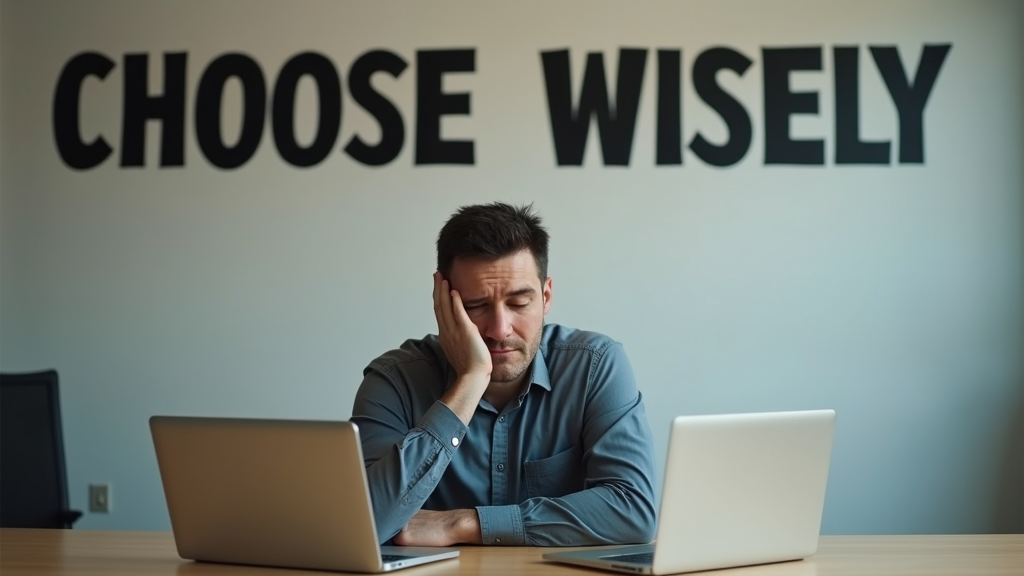
Introduction
You might be struggling to pick between Notion and Confluence for your team's documentation needs. Both are popular wiki software options that help teams organize and share information. Your choice will affect how your team works together, shares knowledge, and keeps track of important documents.
We'll help you understand the key differences between Notion and Confluence based on real work situations. This comparison looks at what matters most to teams like yours: features you'll actually use, pricing that makes sense for your budget, and how easy each tool is to work with. You'll learn exactly what each platform offers so you can make the right choice for your team.
Core Purpose Differences
If you're looking for notion alternatives, you'll find that each platform serves different needs. Notion works as your flexible digital workspace where you can organize anything from personal tasks to company wikis. You can create documents, databases, and project boards that adapt to your work style. Think of it as a blank canvas where you build exactly what you need, whether that's a simple note-taking system or a complex project management setup.
Confluence takes a more structured approach as a documentation system built specifically for large teams and enterprises. Your technical documentation, product requirements, and company policies live in a structured environment that follows set templates and hierarchies. The platform connects naturally with other Atlassian products like Jira, making it valuable for software development teams who need to keep their documentation close to their development workflow.
These tools reflect different beliefs about how teams should work together. Notion believes in giving you freedom to create your own systems and workflows from scratch. You choose how to structure your information and can change it whenever you want. Confluence believes in standardization and consistency across large organizations. Your teams follow established patterns that help maintain order in big companies. This fundamental difference shapes how you'll use each tool in your daily work.
Pricing Structure Comparison
Understanding the cost of your collaboration tools helps you make smart choices for your team. Notion and Confluence offer different pricing models that suit various team sizes and needs.
| Feature | Notion | Confluence |
|---|---|---|
| Free Plan Limit | Up to 10 guests | Up to 10 users |
| Team Plan | $8/user/month | $5.75/user/month |
| Enterprise Plan | Custom pricing | $10.50/user/month |
| Storage Limits | Unlimited | 250GB per workspace |
| Additional Costs | API access in Enterprise | Admin features in Enterprise |
Your choice between these tools often depends on your team's specific requirements. Small teams and startups might find Notion's free plan more useful because it includes most core features. Larger organizations usually benefit from Confluence's enterprise plan, which includes advanced security and admin controls. If you work with sensitive data or need specific compliance features, you'll want to look at the enterprise options of both platforms. Remember that the cheapest option isn't always the best value for your needs.
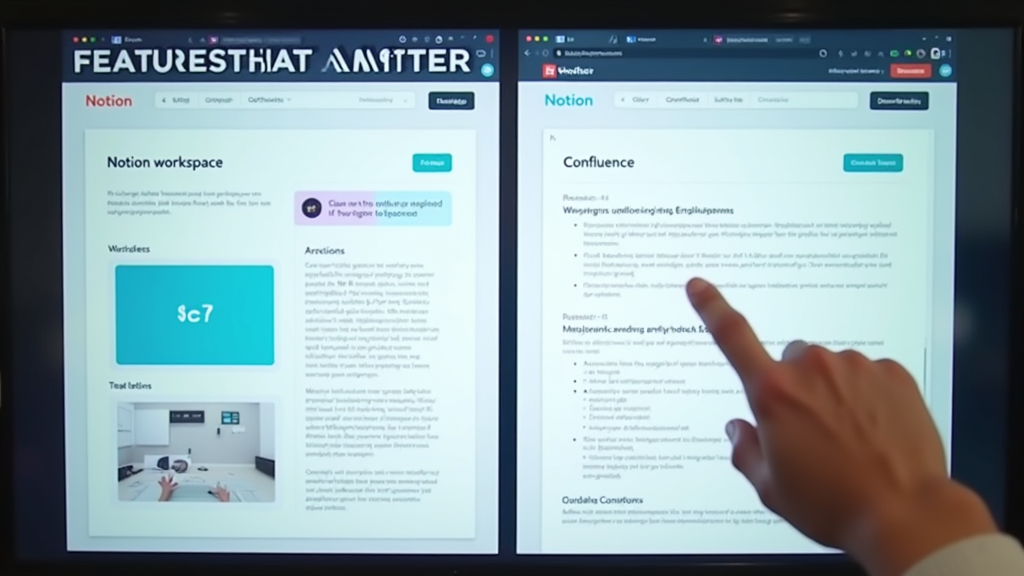
Feature Battle
Notion and Confluence offer many useful features for team collaboration. Let's look at what each tool brings to the table so you can pick the right one for your needs.
| Feature | Notion | Confluence |
|---|---|---|
| Document editing | Real-time collaboration with block-based editing | Traditional page editing with rich text formatting |
| Templates | Large community template gallery with drag-and-drop customization | Built-in templates focused on business documentation |
| Permissions | Page-level sharing with simple public/private options | Granular space and page permissions with user groups |
| Version control | Basic version history with restore points | Advanced version tracking with page comparisons |
| Search capabilities | Quick search across all content with filters | Full-text search with advanced filters and saved queries |
| Mobile support | Full-featured mobile apps with offline access | Basic mobile viewing and editing |
In the notion vs confluence debate, your choice should match your team's workflow. Notion works well for creative teams and startups who want flexibility and quick setup. The block system lets you build pages your way, mixing text, images, and databases freely. Confluence shines in larger organizations where you need strict documentation rules and detailed permission controls. Software development teams often prefer Confluence for its integration with other Atlassian tools.
Integration Capabilities
Confluence works seamlessly with other Atlassian products like Jira and Bitbucket. You'll find it simple to link your project management tasks, code repositories, and documentation in one place. This connection helps you track work progress and keep your team's information organized without switching between different tools.
Notion offers a different approach with its open API and marketplace of third-party tools. You can connect your Notion workspace to popular services like Slack, Google Drive, and GitHub. The platform lets you build custom integrations or use ready-made solutions from the community, giving you freedom to set up your workspace your way.
Both platforms handle integrations differently. Confluence shines if you use other Atlassian products, offering deeper features and better sync between tools. Notion gives you more flexibility to mix and match with various apps, but some integrations might need extra setup time. Your choice might depend on whether you want a complete Atlassian system or prefer to pick different tools that work best for your needs.
Team Size Impact
For small teams under 50 people, Notion offers better value. You'll spend less on licenses while getting all the basic features you need. Its simple setup works well for quick document sharing and project tracking. Confluence might feel too big for your needs at this stage, with many unused features that could slow you down.
Medium sized teams between 50 to 200 people will find both tools useful, but Confluence starts showing its strengths. As your departments grow, Confluence's structured spaces help organize information better. Notion still works well here, but you might need more time to create and maintain your workspace structure. The choice often comes down to your other tools. If you use Jira or other Atlassian products, Confluence will connect more smoothly with your workflow.
For enterprise teams above 200 people, Confluence becomes the clear choice for your team wiki needs. Its advanced permission settings and security features help manage large groups safely. Big teams appreciate Confluence's detailed audit logs and enterprise-grade support. While Notion has enterprise features too, Confluence's mature platform handles complex company structures better. Its deep integration with enterprise systems and strict compliance features make it more suitable for large organizations.
Learning Curve Analysis
You'll find Notion welcoming at first with its clean interface, but it might take some time to understand its full potential. The platform gives you lots of freedom to create and organize content, which can feel overwhelming if you're new to it. While templates help you get started, you'll need to spend time learning how blocks work and how to structure your workspace effectively.
Confluence takes a different path with its learning process. The platform guides you through specific features step by step, similar to following a cookbook recipe. You'll see clear labels and descriptions for each tool, making it easier to understand what everything does. However, the interface has more buttons and options visible upfront, which might look busy at first.
Getting comfortable with either tool takes time, but in different ways. Most users start creating basic content in Notion within an hour, though mastering its flexibility takes several weeks. Confluence users often need more time to start, but once they understand the basic structure, they can work faster because everything follows similar patterns. Your team's background matters too if you're already using other Atlassian products, Confluence will feel familiar, while Notion might be better for teams starting fresh.
Security and Compliance
Notion and Confluence both offer strong security features, but they serve different needs. Notion provides standard encryption for your data, with features like two-factor authentication and SSO available on business plans. Confluence goes further with enterprise security features, including IP allowlisting, custom security controls, and advanced user permissions that work well for larger organizations.
Your data protection needs will influence your choice between these platforms. Confluence holds SOC2 Type II, ISO 27001, and GDPR certifications, making it suitable for organizations with strict compliance requirements. Notion maintains SOC2 Type I certification and GDPR compliance, which works well for most small to medium businesses. Both platforms store your data in secure AWS data centers, but Confluence offers more granular control over data residency.
The hosting setup differs significantly between these platforms. Notion runs exclusively in the cloud, giving you quick setup and automatic updates. Confluence offers both cloud and self-hosted options. You can run Confluence on your own servers if you need complete control over your data and security infrastructure. This flexibility makes Confluence more suitable for organizations with specific hosting requirements or strict data sovereignty rules.

Migration Considerations
Moving your content between Notion and Confluence can be simple with the right tools. Both platforms offer built-in export features that help you transfer your work. While many teams look for Confluence alternatives due to its complexity, the migration process itself shouldn't stop you from switching platforms.
-
Data Preparation Steps:
- Back up your existing content before starting
- Remove outdated files and documents
- Sort content into clear categories
- Map out where each piece will go in the new system
-
Team Support:
- Create simple guides for your team
- Schedule training sessions
- Set up a help channel for questions
- Pick team members to help others
-
Implementation Strategy:
- Move one department at a time
- Test with a small group first
- Keep both systems running during transition
- Set clear cutoff dates for the old system
Spotify successfully moved their technical documentation to Confluence in 2019. Their team started with the engineering department and gradually expanded to other teams over six months. They kept their old system running alongside Confluence until everyone was comfortable with the new platform. This careful approach helped them maintain productivity during the switch.
Conclusion
Choosing between Notion and Confluence depends on your team's specific needs. Notion works great for flexible knowledge base creation and quick collaboration, with its simple interface and building block approach. Confluence offers stronger documentation features and tight integration with other Atlassian products.
Small teams and startups will likely benefit more from Notion's flexibility and lower cost. Its simple pricing and easy setup make it a good fit for growing organizations. Larger enterprises or teams heavily using Atlassian products might find Confluence more suitable, especially for complex documentation needs and structured knowledge management.
If you choose Notion, you can enhance your content sharing with GetNotionEmbed. This tool helps you share your Notion pages across different platforms while keeping your content synchronized. You'll be able to embed your documentation, wikis, and other content directly on your website or other platforms.
FAQ
What's the main difference between Notion and Confluence?
Notion works best as a flexible workspace where you can create anything from simple notes to complex databases. Confluence is built for structured team documentation and knowledge sharing. Think of Notion as your digital notebook that can grow into anything, while Confluence is more like a well organized company library.
Can I migrate from one to the other easily?
You can move basic text content between both tools, but it's not a simple copy and paste job. Notion can export to HTML and Markdown formats, which you can import into Confluence. However, complex elements like databases in Notion or macros in Confluence won't transfer properly. You'll need to rebuild these features in your new tool.
Which is better for technical documentation?
Confluence offers better features for technical documentation. It includes built in code blocks with syntax highlighting, versioning control, and integration with other development tools like Jira. Notion works well for simpler technical docs but lacks some advanced features technical teams might need.
How do they handle permissions and access control?
Confluence gives you more detailed control over who can see and edit specific pages. You can set permissions at space, page, and even paragraph levels. Notion's permission system is simpler with page level sharing and workspace roles. Both tools let you share content with external users, but Confluence offers more granular control options.
Which tool offers better value for money?
Notion starts free and stays affordable for small teams. Confluence's pricing depends on whether you choose cloud or self hosted options. For small teams, Notion usually costs less. For larger organizations that need advanced features and integrations, Confluence's pricing structure might make more sense.
Can I use both tools together?
Yes, many teams use both tools for different purposes. You might use Notion for personal notes and team brainstorming, while keeping Confluence as your main technical documentation hub. They serve different needs well, so using both isn't wasteful if you have clear purposes for each.
